How to upgrade
The official update period has end in September 2016. Contact us at getr3@photo-mate.com to get more details.
Learn more about all the new features, changes and improvements that this all-new version will offer!
The best rendering engine ever since

Image by Endika Garmendia
Photo Mate R3 brings an all-new rendering engine for editing both raw & jpg files. This includes improvements of all major adjustments like contrast, shadows, highlights and even exposure.
The basic raw image will look closer to your camera jpg than before which makes it easier to create the look you want to achieve! This rendering engine can even compete with desktop-class software.
Easier & more intuitive interface

The interface of Photo Mate R3 has been redesigned to make it easier and more intuitive to edit your images. This includes new gestures for resetting edits, displaying current values and even options to toggle individual editing groups on or off, to see how they affect your image.
Split-Toning effect

Photo Mate R3 brings a new editing effect called "Split-Toning". It allows you to colorize tones depending on their brightness and allows you to create unique image looks!
Selective Sharpening

Photo Mate R3 offers new tools for selective enhancing sharpness in post. It can enhance the visual sharpness by not increasing noise-levels too much but just sharpening existing image detail.
Dehaze

A new editing option in R3 allows you to control the amount of removing haze from landscape or telephoto shots and restoring colors.
Extended Watermark features
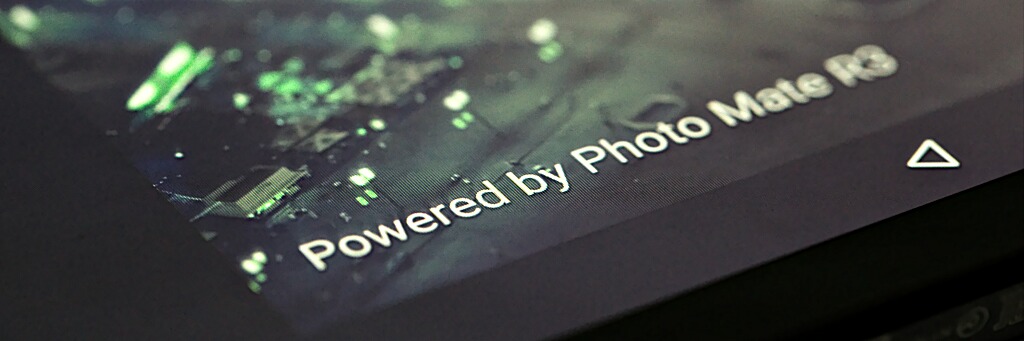
Photo Mate R3 makes it easier than ever to create your own watermarks! You can either choose a png file or simply create a text-based watermark directly in the app. You can set different colors and also have a live-preview to see how it will look on your image! Furthermore, you can now print dynamic image information like date and time or even camera and lens directly into your output image!
Create virtual copies
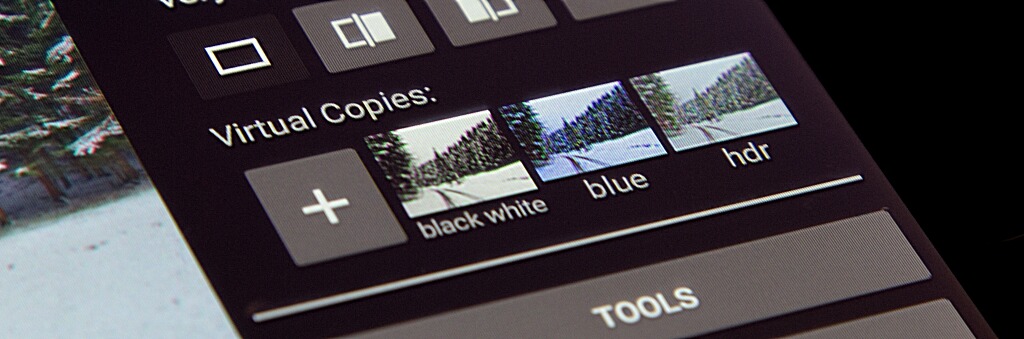
You can't decide which processing looks best for your image? Never mind! You can create several virtual copies of the same image while editing each different, and of course simply switch between them. This will make it easier than ever to find the right look!
More than 50 new profiles for lenses!

Photo Mate R3 ships with an updated collection of the Lensfun Library, which offers more than 50 new lens profiles compared to the one included in R2.
Translated to Italian

Per tutti i nostri utenti italiani, Photo Mate R3 è ora completamente tradotto in lingua italiana. Grazie mille a Daniele Sapino che si è occupato della traduzione.
Photo Mate R3 is available in the following languages
English
German
French
Italian
Spanish
Learn more about the features in our info video


