A common question asked by users is how long it actually takes to edit and convert raw-images on a device like a tablet. Unlike a "real" pc, tablets and smartphones have significantly weaker hardware, although on first sight it may looks like they also delivering desktop-class performance, but that's not true. Since these hardware is made for low power-consumption, passive cooling and small form-factors, you have much lower computing power than on any desktop pc (even low-end desktop pc's).
However, the question is still interesting, especially if you want to convert a lot of images. Raw-Image Processing is usually not a lightweight task, if you used software on your pc before, you probably already noticed that even desktop-pc's need some time to handle and edit these files.
So this page shows a chart for processing times on common devices. All these measures where taken manually, so they're may not perfectly accurate.
The measured time includes the full image decoding (Raw Image, Canon CR2), processing and saving as jpg-file in full resolution (including exif-data).
The "Basic" option includes: Whitebalance-Changes, Exposure, Contrast, Vibrance, Clarity
The "Advanced" option includes: Everything from Basic + Luminance + Color-Noise Reduction + Lens-Profile Adjustments (Vignetting, Distortion and Chromatic Aberration)
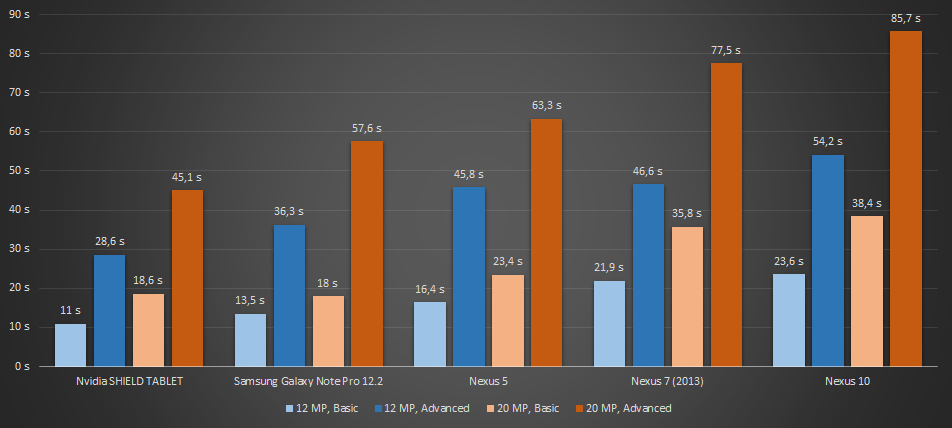
All Measurements were done using Photo Mate R2 2.5 (Release Version)

