 |
Use the cropping icon in the menu to switch to the cropping mode |
Use your fingers to adjust the cropped area
Use two fingers to rotate your image
Tap on the ![]() to show additional options
to show additional options
You can now choose a fixed Aspect Ratio, Mirror and rotate the image (in 90° steps) or straighten the image.

